Google offers business owners numerous growth opportunities. And Google Maps is one of those opportunities.
It's not just about finding directions anymore. It’s a platform where businesses can be organically discovered by a local audience.
Knowing how to leverage Maps to get discovered by the target audience in specific areas is essential for local business owners.
In this guide, that’s what we’ll help you with.
What is Google Maps Marketing?
When users search for services or products in their area/locality on Google Maps, the platform displays local businesses that match the query. For instance, a search for "coffee shops near me" will show coffee shops in the user's area.
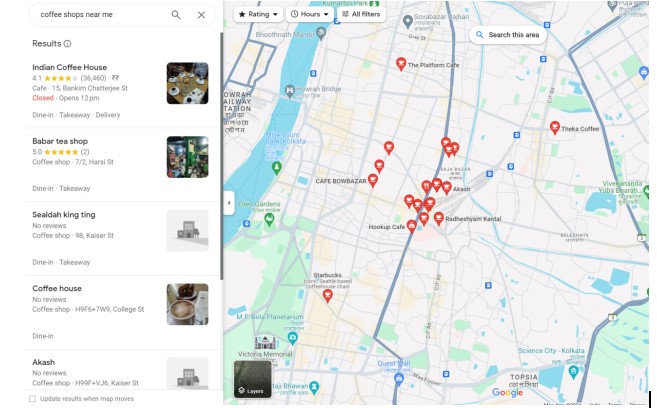
This visibility helps attract local foot traffic.
Additionally,
Google Maps is integrated with regular Google searches. When someone searches for businesses or services, the 'local pack' appears in the search results, showing a map and listing businesses with their ratings and basic details.
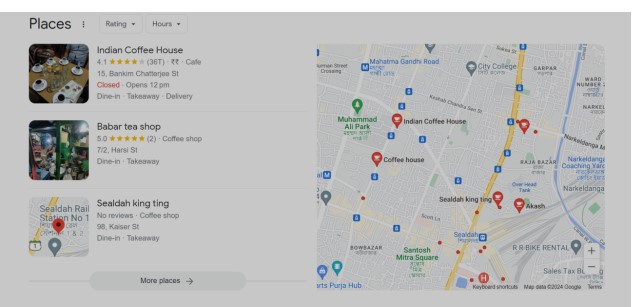
This integration means optimizing for Google Maps can also enhance your visibility in general Google searches, making it an important component of local SEO.
How to Get Added to Google Maps?
Getting your business on Google Maps starts with setting up a Google Business Profile.
It's straightforward: head to the Google Business Profile website and sign in with your Google account.
From there, you can add your business by entering its name and address. Google will verify your business.
Once verified, it's time to flesh out your profile. Fill in essential details like your business hours, contact information, website link, and a description of your services or products.
Adding quality photos of your location, products, or services can make your profile more inviting.
Through this information, potential customers will find, evaluate, and choose your business on Google Maps. So, keep your profile updated to ensure customers always have the latest information about your business.
10 Tips for Effective Google Maps Marketing
Creating a Google Business Profile is just the beginning.
To stand out on Google Maps, especially in competitive niches, you need to optimize your listing. This optimization increases your chances of higher visibility, drawing more customers to your business.
Here are common Google Maps marketing tips to optimize your profile and drive better results from your listing:
Encourage Customer Reviews
Reviews significantly impact your local search ranking. They provide social proof to potential customers and send signals to Google about your business's credibility.
Actively encourage your satisfied customers to leave a review. You can do this in person, via follow-up emails, or via social media.
Make the process easy by providing a direct link to your Google Business Profile review section.
Respond to All Reviews
Responding to positive and negative reviews shows that you value customer feedback and are engaged with your clientele. It also increases your business's appeal to potential customers.
Set aside time each week to go through your reviews.
Thank each customer for their feedback, professionally addressing any concerns raised in negative reviews, and highlighting positive experiences.
Monitor and Respond to User Queries
Google Maps allows users to ask questions directly on your business listing.
Actively monitor and promptly respond to these queries.
This engagement demonstrates excellent customer service and can provide valuable information to other potential customers, enhancing your business's credibility and approachability.
Regularly Update Your Business Information
Accurate and up-to-date information is crucial for customer trust and for Google's ranking algorithm. This includes your address, phone number, business hours, and any temporary changes like holiday hours.
Regularly check your Google Business Profile to ensure all information is current. Update your profile immediately if there are any changes to your business operations, location, or contact details.
Use Google Posts within Your Profile
Share updates, events, promotions, or new products directly through Google Posts on your Business Profile.
This feature keeps your profile active and engaging, providing fresh content for potential customers.
Regular posts can increase your visibility on Google Maps and Search, keeping your audience informed and connected with your business.
Add High-Quality Photos and Videos
Visual content can significantly enhance your Google Maps listing. Upload high-quality photos and videos of your business, products, or services.
Regularly updating your visual content keeps your profile appealing and relevant.
This visual appeal attracts more views and gives potential customers a better understanding of what to expect from your business.
Optimize for Local SEO
Incorporating
local SEO strategies is key to improving your visibility on Google Maps. Use relevant local keywords in your business description and posts.
Ensure your business name, address, and phone number (NAP) are consistent across all online platforms.
Local SEO practices enhance your chances of appearing in local search results, driving more organic traffic to your business.
Track Your Google Maps Insights
Google provides valuable insights for businesses listed on Maps. Regularly review these analytics to understand how customers are finding and interacting with your listing.
Insights like search queries, customer actions, and photo views can guide you in refining your profile and marketing strategies for better performance.
Final Thoughts
Google Maps marketing can be complex but rewarding for small businesses. It's a strategic tool that opens doors to local customer engagement and business growth.
While the DIY approach is feasible, the challenges of effectively managing and optimizing a Google Maps presence often require specialized skills.
This is where partnering with a marketing agency becomes helpful.
Agencies with expertise in local SEO and Google Maps marketing can offer tailored support, ensuring your business appears on the map and stands out. They can help optimize your strategies, manage your online reputation, and drive more local traffic to your business.
So, get in touch with a
digital marketing agency today and leverage Google Maps marketing to drive business growth.
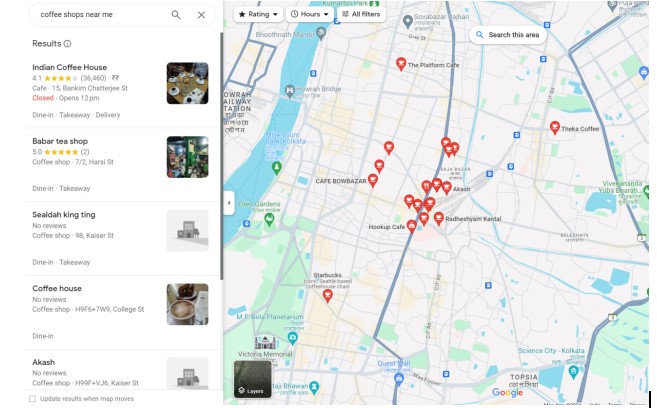 This visibility helps attract local foot traffic.
Additionally, Google Maps is integrated with regular Google searches. When someone searches for businesses or services, the 'local pack' appears in the search results, showing a map and listing businesses with their ratings and basic details.
This visibility helps attract local foot traffic.
Additionally, Google Maps is integrated with regular Google searches. When someone searches for businesses or services, the 'local pack' appears in the search results, showing a map and listing businesses with their ratings and basic details.
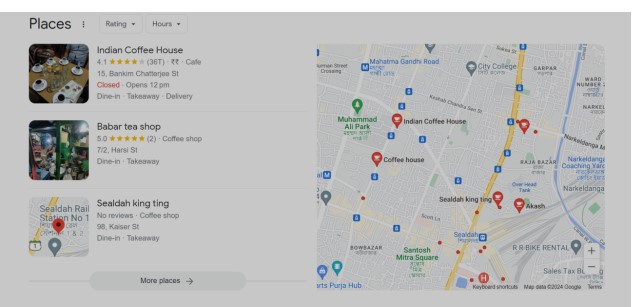 This integration means optimizing for Google Maps can also enhance your visibility in general Google searches, making it an important component of local SEO.
This integration means optimizing for Google Maps can also enhance your visibility in general Google searches, making it an important component of local SEO.




