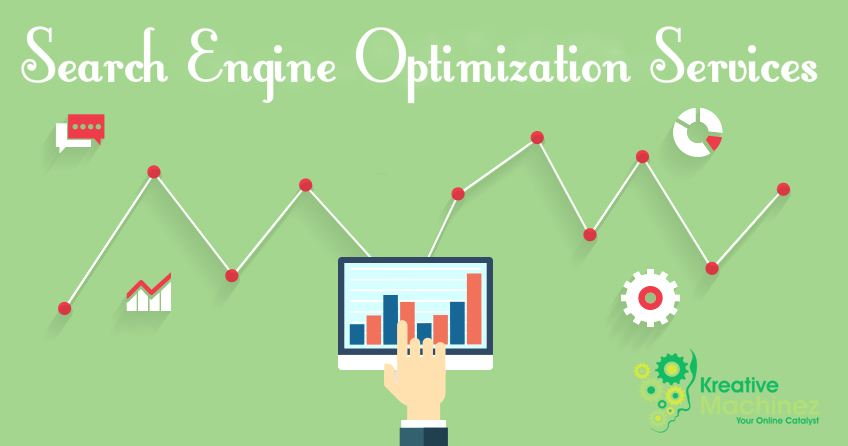For big shot brands, it’s not a big deal to invest a hefty amount and rectify troublesome onsite issues that are hampering website performance. But small scale organizations will have to depend on cost effective options with more or less similar benefits, when comparison is made with paid services. () deserves a special mention in this regard, when it comes to handling of free SEO tools to analyze on page issues.
Search engines, especially Google, are never tired of updating their respective algorithms, as part of the mission to weed out poor quality content and the websites sourcing it. Naturally, things become tougher for webmasters to match steps with this ever changing trend, and the effects are instantly shown up in on page factors. Problem is; rectification of such issues requires you to pay an extensive amount, either as fees to be paid to the appointed SEO organization or as the investment to restructure in house resources. Instead, free tools could be your savior, both in terms of cost effectiveness as well as satisfactory performance level. Here go some of the most recommended ones.
Google webmaster’s tool would be your top priority, for its ability to highlight the exact status of your site’s overall condition and performance. As a trusted site auditor, this tool keeps alerting the user about the factors that might have caused the site to perform unsatisfactorily. After activating the account and logging in, you have the following sections to concentrate on:-
- View details: It tells you about the recent issues that have hurt your site and recommended course of action
- Crawl Stats: Erroneous URLS and their occurrence frequency with respect to a specific time period is identified by this report.
- Index status: You are intimated about the most probable reasons that might have dried inbound traffic or resulted a fall in keyword ranking
However, even this tool may not be sufficient, particularly when there are issues like errors in server operation, plagiarized or thin content, broken links and bad link neighborhood. To identify such troubles, you need to switch to Screaming Frog SEO spider tool.
For identification of broken link issues, you have Check My Links to count on. With the help of this tool, a webmaster can make necessary corrections on both external and internal links, before the concerned webpage/site goes live. It highlights good and authentic links in green, whereas broken or inactive links are marked in red.
SEOMoz Pro should be your choice, while taking a look at the crawling pattern of your site or web page. This tool examines the essential factors like Meta descriptions, title, URL etc and the report is tabulated in an Excel sheet. In addition, it helps you to
- Track critical areas that turn your site easily identifiable by web spiders
- Monitor online activities made by your competitors (maximum three)
You may note down that this tool offers you 30 days trial period without any charges. Beyond that timeline, you are to subscribe and pay requite fees as applicable.